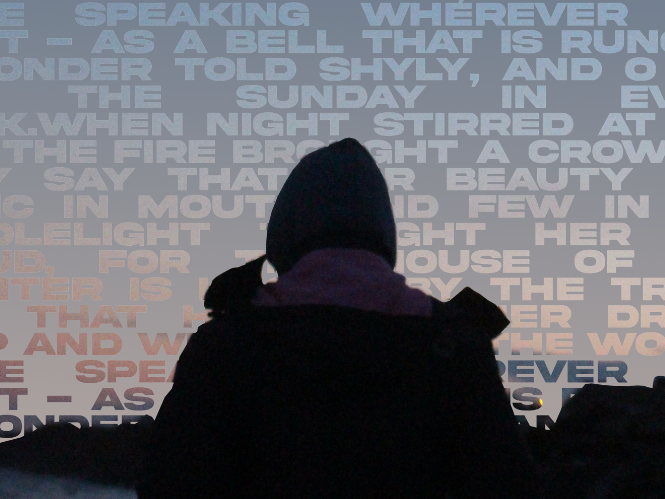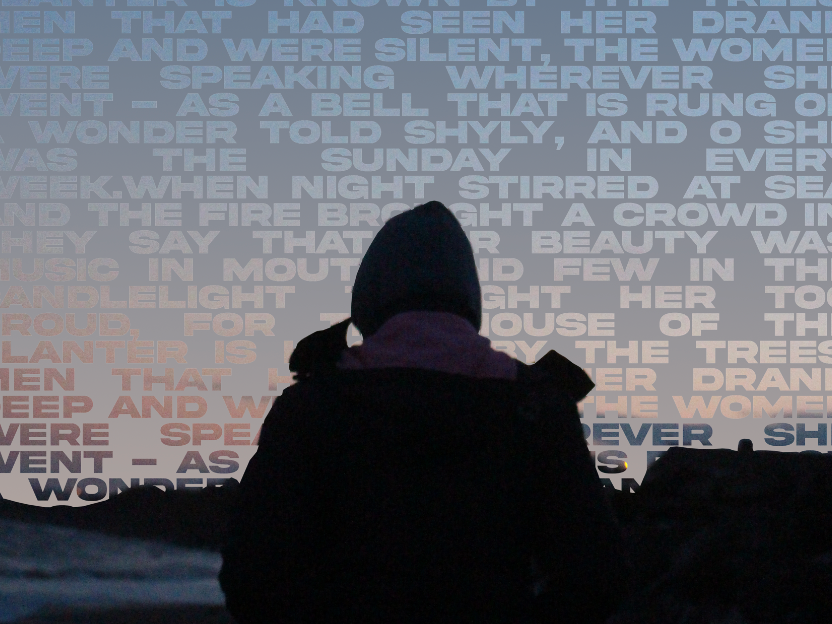Completed Tutorial:
Creative Research:
The first thing I had to do was research how to use Blender
I created this playlist which consists of videos that I used to help me learn how to use Blender features as I was a complete newbie to Blender when I started the minor.
Once I knew how to model on Blender, my next challenge was to add an armature to the model I had made as my group needed it for our Immersive Project. This is where I found the most trouble and where I also learnt the most. I couldn't find a good and consist tutorial on how to make it so I decided to make my own.
editing process:
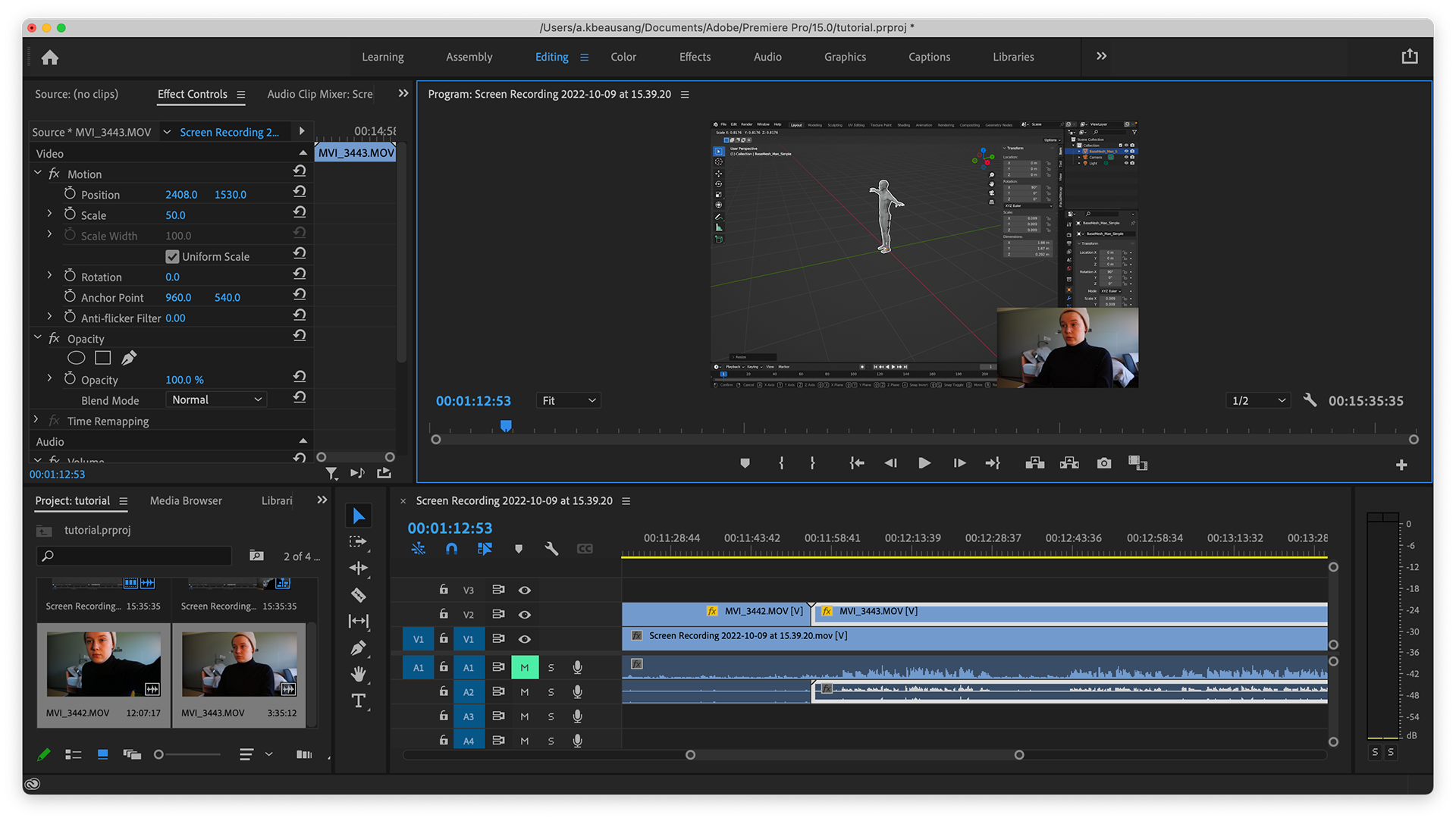

This was my set-up for making the tutorial. I used my iPad as a second screen so I could see what my DSLR was recording. I also used premier pro to edit the video. I did this so that I could speed up the parts in the video where I am repeating tasks that don't need to be focused on by the viewer, and that I can also toggle when my camera so the audience can see my face.
What I Learned:
I learnt how to use Blender during the minor for one of our projects. I learned how to create a human-like figure, to build armatures, how to make motion capture files outside of Blender, import them, link them to the 3D models' armature, and animate the face so it appeared to be talking and reacting to something. I then had to go through the process of learning to use Blender and how to use facial capture and link it to blender. Lastly, I had to learn to create and apply textures which was the hardest thing for me as I do not have a natural talent for it and it makes me more frustrated when I am doing it.
By learning about how to use all these elements and the software Blender, I feel like I have learned more about 3D design, animation, and how to enhance art using technology. I have also felt that I have learnt a skill that I will be able to take into the real world and be able to do more for a future company and hopefully elevate an films I plan to make in the future.